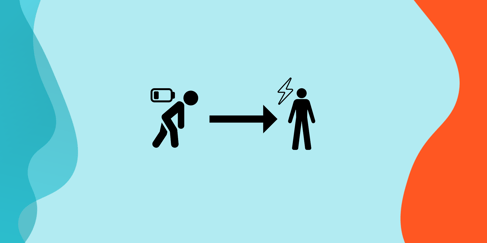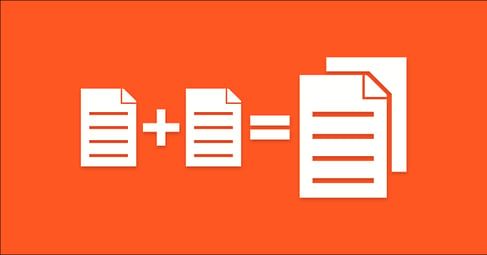Written By:
Will Purcell
It’s no secret that technology has dramatically improved the way we communicate and interact with each other. In order to keep up with the latest trends, modern businesses must adapt to stay relevant.
Especially given the current climate, business professionals are now tasked with generating leads almost exclusively through virtual outreach strategies.
Not surprisingly, webinar hosting has increasingly become more popular and widely used. These online presentations offer an interactive experience for multiple participants to communicate with one another or the webinar host.
Webinars are great for showcasing your services and provide an outlet to answer audience questions in real time. However, for first-time hosts, the prospect of leading a webinar can seem challenging and stressful.
Are you one of these professionals tasked with hosting your first webinar? Keep reading, as we highlight the ten most common mistakes for webinar hosts and offer some tips on how to avoid them.
Common Webinar Interruptions and Mistakes to Avoid
Regardless of prior experience, there are several pitfalls to avoid when hosting a webinar. Some issues seem simple enough, but you’d be surprised how often business professionals fall victim to these mistakes.
To make matters worse, these embarrassing moments can, and oftentimes do, go viral.
It’s best to view your webinar recording space as an extension of your office’s conference/meeting room. This can understandably be a difficult concept to grasp when working remotely. Chances are, you’re probably sharing space with family members or roommates, so minimizing as many interruptions as possible is key.
Take the guesswork out of inbound and develop an effective marketing strategy.
Here are 10 examples of what can happen when things go wrong and ultimately, how you can adequately prepare to avoid these pitfalls in order to present a professional, effective, and meaningful webinar.
1. Deliveries
Picture this scenario: you’re in the middle of hosting a webinar when suddenly, a delivery driver arrives at your doorstep with a package. At the minimum, the ringing doorbell or knock causes you to temporarily lose focus, or you’re completely interrupted by pets barking, meowing, or chirping at full volume.
Now you have to suffer the embarrassment and awkwardness of waiting for things to calm down before continuing your thoughts, or worse yet, try and speak over the commotion, which only adds to the incoherent noise for listeners and viewers.
Solution: Fortunately, there are some solid tactics to help plan ahead in the event of a mid-webinar package delivery. Firstly, most drivers have a specific window of time when deliveries are made to your apartment complex or neighborhood. Keep track of this routine and try to plan your webinars around the hours when packages usually arrive.
Keep these other tips in mind to avoid any interruptions from deliveries:
- Tracking numbers: This number provides updates for any and all movements concerning your package to give you an idea of when exactly a package will arrive. The United States Post Office provides a helpful resource on tracking numbers here.
- Calendar Reminders: Once you know the projected date and time of a package arrival, place that information in your calendar and set a reminder the morning of a delivery to avoid any mixups.
- Leave a Note: In general, it’s a good idea to place a note on your front door before a webinar starts. Something as simple as, “meeting in progress, please do not ring the doorbell or knock on the door” should suffice.
- Special Instructions: Some shipping options will have “special instructions” for the driver to reference before dropping off a package. So, a simple message to the shipping company asking for a text or email update prior to a delivery could help limit interruptions too.
By following these tips, your webinar will have a better chance of running as smoothly as possible with little to no interruptions from package deliveries.
2. Pets
Speaking of pets, they may be “man’s best friend”, but they usually aren’t great companions to have around during a webinar. Sure, having a pet show up during a virtual happy hour or quick online chat is a fun way to lighten the mood, but during a webinar with potential clients and customers, you’ll want things to sound and look as professional as possible.
 To that point, dogs bark at everything. Whether it’s the delivery driver, a neighbor walking to pick up the mail, or that one squirrel who insists on taunting your poor dog every day, our canine companions can’t help but inform everyone about virtually any and all activities outside.
To that point, dogs bark at everything. Whether it’s the delivery driver, a neighbor walking to pick up the mail, or that one squirrel who insists on taunting your poor dog every day, our canine companions can’t help but inform everyone about virtually any and all activities outside.
Solution: Set aside a room to keep your pets during webinars. Also, to keep them occupied throughout the meeting, it’s best to stock up on food, treats, and toys.
Another tip involves switching up your pet’s routine on the day of a webinar. For instance, do you normally walk your dogs around a specific time in the afternoon or evening? Try setting aside some time to walk your pets earlier on the day of a webinar to account for the disruption in their routine.
Making sure your animals have enough exercise, food, and activities to keep them preoccupied until your webinar is over can go a long way to ensuring a successful presentation.
3. Children
See if this scenario sounds familiar: A corporate executive or manager is in the middle of hosting a webinar or virtual meeting when all of the sudden, a door opens in his/her background. Shortly after, a child quickly runs into the room and starts interrupting the presentation.
The presenter’s spouse quickly runs in the room and grabs their child, which causes more commotion and interruption. And, in some cases, the person who runs into the room is in their pajamas or a bit disheveled.
Sure, these scenarios make for funny, viral videos after the webinar is over, but the whole incident could have been easily avoided.
It’s also a good idea to start calming kids down at least 30 minutes before a meeting starts. If they’re amped up and running around minutes before a meeting, it’s likely you’ll have trouble getting them to settle down by the time the webinar starts.
In general, it’s a good idea to schedule webinars around the times when your spouse has important meetings or calls too. A good practice is to collaborate at the start of each week to review all scheduled meetings and make a plan of action to limit as many interruptions as possible.
4. Camera Position
Not surprisingly, camera position is extremely important when it comes to hosting a webinar. For instance, it may seem like a good idea to enhance a presentation by placing your computer in front of a window or lamp, but in most cases, these features actually make your visuals worse.
Remember, cameras are usually designed to capture a heavy level of brightness regardless of your background. That’s why it’s important to make sure bright objects such as windows and lamps aren’t directly in the camera’s line of site.
Solution: Testing your room’s brightness and lighting before a presentation is essential for success. Schedule some time with one of your coworkers to gain feedback on how your space will look during a presentation by using different camera angles and lighting until you find the best look possible.
A good practice is to conduct at least one or two “dry-runs” before a webinar to ensure your recording space and overall presentation is ready to go.
5. Internet Connection
If the recent events have proven anything, it’s that the Internet is an absolute necessity to effectively conduct business in the modern world. That being said, optimizing your Internet connection is a critical and necessary step to take before presenting a webinar.
The last thing you want is for a webinar to start and suddenly receive a barrage of messages saying your feed is breaking up or participants can’t hear or see you.
Solution: There are a few ways you can optimize your Internet, but perhaps the most influential would be to hard-wire your connection.
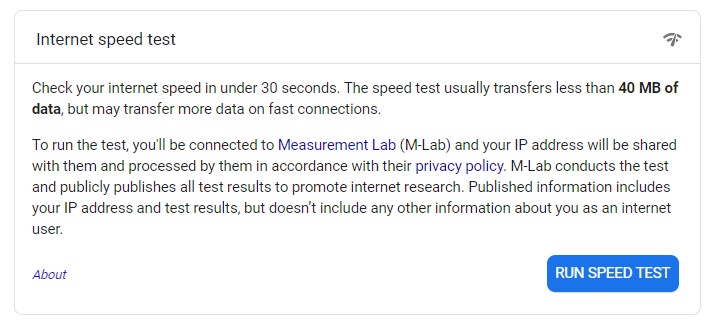
Ethernet cords are relatively inexpensive and virtually every computer/laptop has the capacity to use one. Hard-wiring your connection can improve bandwidth, download speed, and increase Internet strength overall.
And, much like your camera position, conducting a dry-run prior to your webinar is absolutely essential to ensuring your connection is the best it can be.
6. Webinar Settings
A common oversight by hosts and participants is not checking their personal settings within a webinar platform before a meeting begins.
The last thing you want is to join a webinar with dozens, and in some cases hundreds of participants, only to be caught off guard when your camera is automatically turned on. This can lead to embarrassing, or unflattering images while you scramble to turn off your camera.
Or, perhaps you begin a webinar and start speaking, but don’t realize your current audio settings are low or muted. These issues may seem simple, but you’d be surprised how often people fall for these mistakes.
Solution: Once you have a meeting invite for a webinar, it’s important to review a quick checklist for your profile within that platform. For instance:
- Create a profile for that platform (if you haven’t already)
- Make sure your computer is up-to-date with the latest available software
- Check the start-up settings for your profile features, such as the camera and microphone
- Conduct an audio and visual test
- Once you’ve created your preferred settings, save and list them in a template for any future webinars using a different platform
Logging in with Zoom
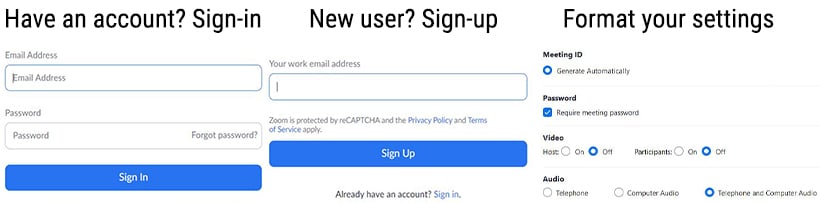
By going through this checklist, you’ll not only become better acquainted with the webinar software itself, but also gain confidence in knowing that your profile is optimized for the best possible online experience.
7. Minimize Clutter
Hosting a webinar on a service like Zoom carries a number of benefits, but it’s important for the host to understand the drastic increase in resources needed to host dozens, and in some cases hundreds of virtual attendees.
For instance, if you’re hosting a webinar on a laptop with other programs running in the background, the chances of your computer freezing dramatically increases. This could result in your screen “frozen” on an image while you’re in mid-sentence.
And, much like the other mistakes listed above, that frozen image could be embarrassing or unflattering. Furthermore, while you scramble to reconnect to the server, that image remains on everyone’s screen. Also, there’s a good chance that when your computer freezes, you’ll have to undergo a hard restart as well.
This does nothing but add time, resources, and embarrassment in what can only be described as a “cringeworthy” moment.
Solution: It seems relatively simple, but removing clutter before a webinar starts is an easy way to minimize the risk of your computer freezing. It’s generally a solid idea to limit your active programs during a webinar to just the streaming service or platform as well.
Keeping your computer updated can also help minimize any interruptions. We’ve all been guilty of ignoring those “update” messages on our desktop. This does, however, work against you in the long run.
Most webinar hosting platforms provide software updates on a regular basis and in some cases, cannot be accessed or downloaded unless your computer is fully up-to-date. Keeping track of these updates can help ensure the best possible connection and limit any computer freezes.
8. Keep Confidential Information Confidential
The quickest way to lose credibility with clients, customers, and your superiors, is to accidentally share their confidential information online. We’ve all heard about this type of nightmarish scenario where a client’s information is accidentally revealed through email, virtual meetings, or on social media.
For webinars, this situation usually occurs in two different ways. The first involves an oversight by the webinar host, usually when they start sharing their screen.
Screen sharing is a great tool offered by hosting platforms, but it does mean that participants can see literally everything on your screen—opened tabs, bookmarks, and current sites/search results. It happens far too often, but webinar hosts will inevitably forget to remove or hide any tabs involving clients and their confidential information, which can cause a number of problems.
The second issue in this scenario involves notifications. Platforms like Slack are great for connecting with other team members, but those notifications should be turned off during webinars.
In general, any service or platform using notifications should be hidden before meetings too. Failure to hide these notifications could lead to embarrassing messages or worse, confidential information is accidentally leaked.
Solution: Gaining back the trust from a client is incredibly difficult. That’s why it’s critical to avoid any breaches of confidentiality at all costs.
And sure, this mistake may seem like an easy fix, but running through a checklist before every meeting is a helpful way to avoid any mixups. For instance:
- Turn off all notifications on your laptop before a meeting
- Is your phone synced to your computer? If so, mute or turn it off before a meeting to avoid any unwanted notifications
- Go through your notification settings each time you update any software, as these updates can occasionally return your computer back to its default settings.
9. Implement a Warning System
All of these tips offer solid advice for avoiding common mistakes during webinars, but sometimes despite your best efforts, things still go wrong. How you react to those instances when things break down, however, is what makes the difference.
How many times have you been on a conference call, webinar, or virtual meeting where something malfunctions? For business professionals hosting their first webinar, it’s easy to fall into panic when this happens.
Your job as the webinar host, however, is to remain calm.
Solution: For first time webinar hosts, staying calm may seem incredibly difficult. Afterall, webinar technology is relatively new for everyone. Not to mention, there’s already a high level of stress associated with leading a presentation for current or potential clients.
That being said, a warning system established prior to the stream can help ease tensions.
It’s likely one of your coworkers will join the conference to help answer any questions or inquiries from participants. Try designating that coworker to work as your “lifeline” to troubleshoot or take over the webinar if anything goes wrong.
Keep your phone on silent, but place it in a location away from the camera where you can still see messages (don’t forget to turn off notifications on your computer if your phone is synced to your laptop). Using a phone stand can especially help because it keeps your warning system out of the camera’s view, but still remains in your line of site.
Ultimately, no matter how well you prepare, interruptions will occasionally happen. The best thing you can do as a webinar host is to remain calm, implement a warning system, and surround yourself with other colleagues that can troubleshoot or temporarily lead the presentation if/when problems arise.
10. Keep the Livestream Active throughout your Webinar
Speaking of implementing a warning system, don’t forget to include a system of checks and balances for yourself.
In theory, this sounds basic enough, but failing to keep a watchful eye on the actual webinar live stream itself can cause problems. Your device may say “recording”, but if there’s any interruptions in audio or video during the presentation, you may not always know about it.
For example, it’s not uncommon for webinar hosts to find out after a session that some of their best and most meaningful segments were shaky and hard to understand due to technical difficulties.
Solution: Remember the warning system we mentioned above? Time to implement some additions to your plan. Start by loading the link used for the livestream on your phone and leave it running during the presentation (on silent, of course).
This not only gives you an accurate indication of what the audience is seeing, but also helps ensure everything is running smoothly and properly.
Also, try live streaming your presentation on a social media site like Facebook or Youtube to gain feedback and make adjustments in real-time.
Prepare for your next webinar!
As you can see, there are a lot of pitfalls webinar hosts should be aware of. Regardless of your experience in webinar hosting, keeping these tips in mind before every presentation can help improve and maintain a high level of quality.
The significance of webinar hosting doesn’t appear to be going away anytime soon either. Even when we all go back to working in an office setting on a regular basis, webinar hosting will still continue to be a relevant practice to conducting business remotely.
That’s why Incorporating a marketing partner to help your company navigate webinar hosting and traffic growth in general, can be a valuable asset to increasing your company’s reach. These services can not only ensure your webinar is properly promoted and established, but they also provide clarity and guidance surrounding the current issues and trends with webinars.
These efforts will help you build the best presentation possible that will impress your prospects, clients, and stakeholders, which ultimately grows your reach and increases revenue.