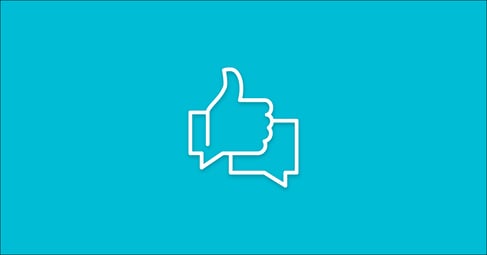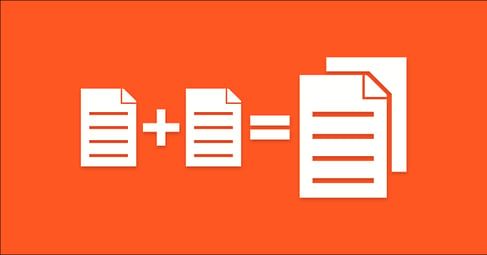Written By:
Kayla Murphy
Below, we outline tips, tricks and how to go live for each popular social media platform that will best optimize your reach with your targeted audience.
What is “going live”?
Going live is a term used to refer to a real-time broadcast that can be viewed by the public on social media networks or other platforms. The phrase likely comes as a shortened form of the word “live-streaming.”
Going live on Facebook and Instagram are one of the most popular platforms to interact with your audience, but it’s also possible to go live on other social media platforms as well. An advantage with Facebook live is that you can choose who can watch your live stream. This provides authentic and engaging users and fans to ask questions in real-time.
Why is going live important for your business?
Social media is important for any business’s marketing strategy. Going live on your various platforms is simply another opportunity to engage with your followers.
Before you go live, use our free pre-publishing Social Media Checklist to optimize your performance!
The beauty of live streaming is that it’s raw, honest, and authentic material—which is what makes live streaming so appealing to audience members. It’s not as polished as a traditional video that you might upload to your channels, which helps your followers connect with you on a personal level. This isn’t to say that those more polished forms of video shouldn’t still be a part of your strategy. They should! But you should also experiment with going live to see whether or not the form resonates with your audience.
Marketers are taking note of the increasing traffic in livestreams. According to one report, brands spent more than $90 billion on video content (most of which went to social media marketing). It’s predicted that by 2023, that number is expected to reach $100 billion.
Tips for Going Live
While going live can be intimidating, preparing for the livestream can help ease any nerves. Some preparation tips include:
- Announce your social media livestream ahead of time
- Practice and rehearse your material before going live
- Connect with your target audience
- Invite other users to join the conversation
- Be mindful of the time you plan to go live
Best Times to Go Live (By Platform)
Each social media platform offers unique algorithms and strategies for boosting engagement. Understanding how each platform operates with streaming live content will not only help promote your content more effectively, it will also assist you in gaining a versatile following amongst all popular social media platforms. Below, we’ve gathered information about the best times to go live on popular platforms:
As the biggest social media platform with over 2 billion users, using Facebook Live for your business should be included in your social media strategy. Facebook Live is an amazing tool to help boost engagement and generate leads.

While checking your business’s insights and analytics on Facebook will better help determine what time is best to go live, studies show that the best times to go live on Facebook are between 1pm and 3pm. Work days are ideal because people tend to check their social media applications during a work break.
How to Go Live on Facebook
It’s rather easy to go live on Facebook. On mobile devices, go to your home page and at the top left corner you will see a red video camera icon saying “Live.” On your desktop, in the middle of the home page you will see the same red video camera icon saying “Live.” When you click “Live”, Facebook will prompt you through several camera setting suggestions and then you’ll be on your way to go live!
Instagram Live is a fun way to engage with followers all around the world. Instagram allows up to one hour of going live. Instagram Live also has filters such as color effects, stars, hats, etc. for creating fun live streams.

According to some experts, it’s suggested to go live Monday to Friday at 12pm or from 7pm to 9pm. Like Facebook, it’s ideal to go live when most people are on their lunch break. After work hours are also ideal for users, as audience members tend to relax and unwind by scrolling through their feed.
How to Go Live on Instagram
Going live on Instagram is another easy thing to do. All you have to do is go to your home screen, swipe left and at the bottom of the screen scroll twice to the right (pass “Story” and pass “Reels”) and you’ll see the live option.
One of the most popular news-generating social media platforms, Twitter has become an essential part of the livestreaming universe. When checking the discovery page on Twitter, one can see a variety of prominent news outlets sharing livestreams of events currently happening.

Based on research, the best times to go live on Twitter are between Monday and Thursday from 1pm to 3pm. The worst times to go live tend to be on weekends after 8pm, and anytime after 3pm on Fridays. These times reflected coincide with the days that have peak engagements versus the days with the lowest engagements.
How to Go Live on Twitter
To go live on Twitter, click the “Compose Tweet”, then tap “LIVE” which will bring you to the broadcast screen. When you’re ready, press “Go Live” to start your broadcast.
TikTok
With the newest social media craze, users are flocking to TikTok for comedic short clip videos. Now, like most other media applications, TikTok allows followers to monitor whatever activities the host does in real-time.

There are some rules and restrictions to go live on TikTok; for starters one must have at least 1,000 followers and users must follow TikTok’s content guidelines. Going live on TikTok is a great way to connect with fans and answer questions about your content and video editing styles.
If your TikTok is set to a creator account, you are given a chart with analytics that show when your followers are active on the app. The best times to go live on TikTok are between Monday to Friday from 9am to 11am, and anytime after 7pm when more users are hoping online for the evening.
How to Go Live on TikTok
Going live is really easy on TikTok, tap the “+” in the center of the screen at the bottom. You’ll be directed to the video application. Swipe to the right where it says “LIVE.” Tap on the big red button that says “Go LIVE” and you’re all set to begin your livestream on TikTok.
Twitch
A subsidiary of Amazon, Twitch was launched in 2011 as an American video live streaming service. While most live streaming content is of video games, creators are now showcasing live runway, music, and art events.

According to research, it’s best to go live on Twitch when there are fewer channels active. The best times to Twitch live stream is Monday to Friday between 12am to 9am. Streaming when there are fewer channels active gives your platform a chance to be seen by other users and accounts.
How to Go Live on Twitch
Once you’ve downloaded the app and created an account, click on your profile image in the upper left-hand corner and press the “Go Live” button and you’re all set to begin your livestream.
It’s Time to Go Live!
Based on each social media platform, going live should be incorporated into your social media marketing strategy. Live streams are an effective way to interact with your targeted audience. During live streams, you can answer product questions, announce upcoming events, or provide additional creative services.
Does your social strategy need a boost? At Pepperland, we specialize in inbound and content marketing and can help your business grow exponentially through our expertise and resources. Contact us today to find out how we can help achieve your goals.