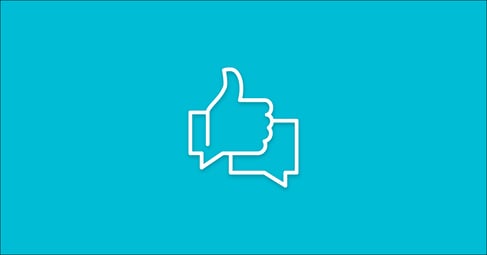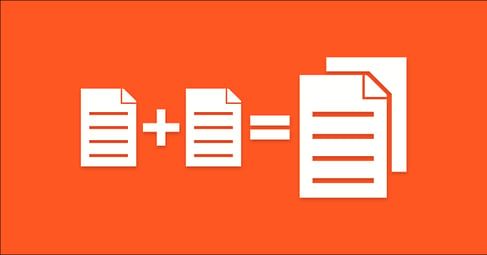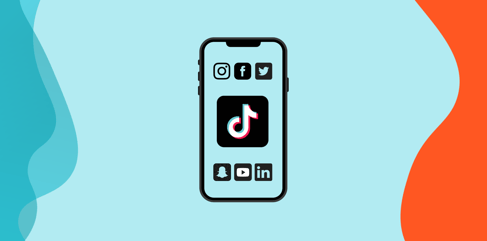Written By:
Samantha Jones
While social media has experienced a recent influx of new platforms and social features, including TikTok and Instagram Reels, Instagram’s latest installment, Threads, has gained some serious traction since its initial release in July 2023. Coined the “Twitter clone”, according to Business Insider, Threads is the fastest growing app in history with more than 100 million users in five days.
If you’re considering incorporating Threads into your social media strategy, here’s an overview of what the platform is, how it compares to Twitter, and the top benefits you can expect from incorporating into your marketing efforts.
What Is Threads?
Threads is a Meta application designed for sharing text updates and joining public conversations.
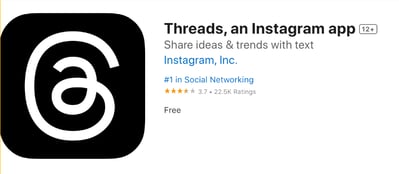
Interconnected to its sister app Instagram, Threads requires an Instagram account to sign up. This is particularly desirable for not only users, but high volume accounts, because account linking syncs Threads’ users’ following preferences from their Instagram account.
Threads vs. Twitter
Threads is remarkably similar to Twitter. However, while it shares major similarities in features and functionality, there are several differences worth noting.
For example, as of the time of writing, Threads doesn’t include key Twitter features such as:
- Hashtags
- Gifs
- Paid ads
- Account tiers
- Direct messaging
The verification process is also different since Threads carries a profile checkmark if it’s already verified on Instagram. Though missing, these features will likely be added soon.
However, one of the most important differences is the character and image features in Threads. While Twitter photos are automatically cropped, Threads photos are not and videos can be up to 5 minutes long. Similarly, Threads feeds will support shorter text posts than Twitter—500 characters vs. Twitter’s 4,000 limit. As a result, Threads has become the new text-based app for brevity that Twitter used to be.
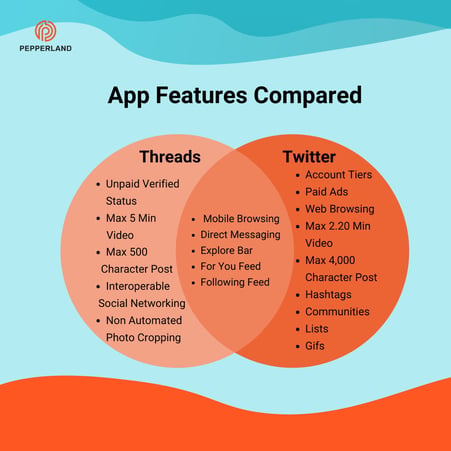
“It seems like Twitter is kind of hurting themselves and paving the way for Threads to take over and capitalize,” said Will Purcell, Marketing Strategist at Pepperland Marketing.
Top Benefits of Threads for Enrollment Marketers
As Threads continues to gain traction in downloads and active users, its initial success seems promising for social media strategy within higher education enrollment marketing.
Like many other social media platforms, Threads can help you drive community engagement with current and prospective students. The interesting aspect of Threads, however, is the niche conversations it can generate within your student base. Users can engage in specified conversations by searching topics and also through interactions with thought leaders who post content on threads.
As a result, Threads is increasingly considered a powerful resource for admission teams who can benefit from a “newsroom” type platform. If you’re interested in keeping a finger on the pulse of your current and future student body, here are the top benefits you can expect from integrating Threads into your social media strategy.
Attracts Higher Quality Prospects
A community-centric app like Threads, can and should be leveraged by higher education social media teams because of its two-way, interactive design.
“Threads has the potential to drive higher quality leads because it’s a text-based platform dependent on quality engagement,” says Yor Madrio, Inbound Marketing Specialist at Pepperland Marketing. “That’s why I believe text-based platforms can drive higher quality leads than visual platforms.”

In addition, Thread’s user-friendly interface with real-time conversation capabilities can provide your institution with another direct channel to timely communications among students. This is particularly important because these insights can give enrollment marketers a better understanding of what types of students are a good fit in the school community.
Retains the Current Community
With Threads, you can also reinforce your school’s brand awareness with little to no effort.
Due to the syncing capability between Threads and Instagram, there’s no threat of your school’s username being snatched up, as long as it has an established IG presence. This also means that the school’s existing following will be prompted to subscribe to your institution’s account as they join, allowing your users to easily view and join conversations, while also having previous posts automatically populate the account.
Want to get a head start on driving leads and conversions with Threads?
Download our pre-publishing checklist to make sure you're able to hit the ground running
Additionally, due to Threads’ algorithm, your school’s content can be recommended into the ‘for you’ feeds of viable prospects with very little effort on your part.
Transferred verification status can also provide your official institution’s page authority and become a point of reference for both current and prospective students and families.
Provides a Competitive Edge
Since Threads is a rapidly growing platform, the immediate benefit of integrating it into your social media strategy is gaining a competitive advantage against those waiting to join.
According to app developers, Threads is Meta’s first app envisioned to be compatible with open, interoperable social networks to help people find their community across any/all apps.
This means people using compatible apps will be able to follow and interact with people on Threads without having a Threads account, and vice versa, allowing your institution to reach new people with no additional effort.
Threads’ innovative approach enables new types of connections that are simply impossible on most social apps today. And with this app’s potential to reshape social networking as we know it–Threads may be worth pioneering for your institution.
How to Use Threads in Higher Education Social Media Strategy
Educational institutions have already started to join the platform–but marketing strategies and initiatives differ.
The question seems to be, should enrollment marketers pivot their existing Twitter social strategy to Threads? Or are there enough differences to justify a new approach? To answer this question, consider the following steps.
Step 1. Understand Your Target Audience
The first step to answering this question and developing your Threads social strategy is identifying your audience. Ask yourself, is your audience present on Threads? Is Threads suitable for the kind of interaction your school seeks?
If the desired interaction mimics the defined goals of your past Twitter social strategy, you may save time recycling and tweaking that strategy to fit the specific features of Threads.
However, it's important to remember that different apps have different audiences.
Is your Twitter audience similar to your Instagram audience? If the answer is no, it may be advantageous to start your social media strategy from scratch.
The good news is your target audience likely lives on Threads. According to Enterprise Apps Today, most of Threads’ audience is Gen Z. Taking a closer look at the demographic breakdown, as of August 2023, 68% of all active users are male, while 32% are female. If you’re worried that you won’t reach prospective students’ parents, who can still have an active role in the decision process, only 16% of active Threads’ users are 18 to 25 years old.
Another important audience factor to consider is how your audience interacts on Threads. When is this audience the most active? What trends and content are they actively consuming and/or participating in? Strive to identify and monitor their interests and behaviors.
Step 2. Establish Brand Recognition
After creating your school’s Threads account, it's imperative to establish brand awareness.This is particularly important if your school has multiple Instagram accounts. In this case, we recommend starting with the highest level account.
Account name, handle, and verification status will automatically transfer from your school’s Instagram account, but consider all the ways your page and future posts can further reinforce your brand.
Some of these include:
- Inserting your school’s mission statement into the account biography
- Anchoring your institution’s homepage in the biography
- Preparing succinct sentences that embody your school’s messaging
- Establishing uniform posting policies
Pinpointing consistent post guidelines is essential to maintaining brand recognition. Is there an institutional brand kit color palette that should be applied? Do all photos and videos have the same filter? What is your institution’s tone? These questions should provide much needed clarity on this subject.
Step 3. Tailor Content for Threads
Now that you’ve committed to joining Threads, it's important to evaluate how its features can be used within your social media strategy. Here’s an overview of what that looks like for Threads’ key features.
Texted-Based Posts
Given that Threads is a text-based platform, your strategy should focus on building an interactive community. Respond to comments, like and share relevant posts, ask questions, and encourage discussion. Incorporate links when appropriate, and consider the 500-character count when drafting uploads.
You should also focus on creating quality content that translates to authentic, meaningful engagement. That means, don’t blast updates and event announcements alone.
Multimedia Posts
While Threads is primarily a text-based social media platform, it also supports video and photo sharing. Videos can be up to five minutes long, almost triple what Twitter or Instagram currently supports. Therefore, video can be a great way to differentiate this social account from your school’s other platforms, setting your school’s account apart across Threads’ feeds.
Feeds
Threads algorithm may be the most important feature to examine when building your strategy. According to Instagram head Adam Mosseri, the algorithm is not too heavy on ranking posts but recommends posts from random accounts. Since users are exposed to not only their follower’s content, but also uploads from new creators, your strategy should leverage this as much as possible.
Step 4. Upload Posts
Now that you’re ready to upload posts, revisit your target audience to help determine post frequency and scheduling. Aim to upload when you know the majority of your audience is online. You want to be active when your general audience is, but you don’t want to bombard them.
General guidance recommends maintaining a rhythm of 3 to 5 posts minimum per week.
As a higher ed institutional social account, find a posting rhythm that supports the editing, revising, and polishing process so you never sacrifice your institution’s professional image. This cadence should be clearly defined in your social content calendar.
The upload type should also be considered when planning posts. Avoid uploading the same type of content back-to-back, but rather vary text-based content among multimedia assets.
Avoid posting thoughtlessly. Just as you might share a celebratory post for a national holiday, keep in mind your school’s calendar. Referencing your academic and athletic calendars can be incredibly useful tools when creating a posting schedule to ensure relevancy and maximize engagement.
Take Your Social Media Strategy To The Next Level
Maintaining a relevant social media marketing strategy is imperative to the success of your enrollment initiatives. By tapping into a new and growing community of active and engaged Threads users, your institution can increase visibility and reach, boosting both retention and new enrollment.
While Threads can offer several benefits, it’s important to remember that not all social media platforms are created equal. Every social media strategy should be specific to the app’s features and how those features can assist your different enrollment marketing goals.
Think you're ready to begin posting on Threads? Check out Pepperland’s complimentary Social Media Pre-Publishing Checklist to make sure you put your best foot forward stepping into Meta’s Threads.