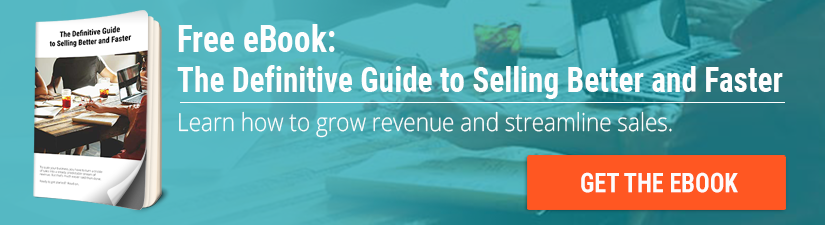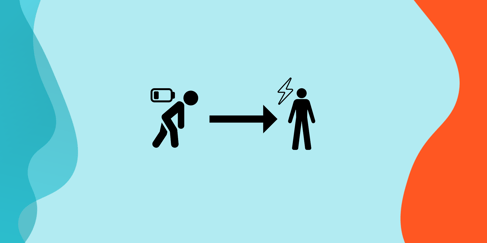Written By:
Tim Stobierski
CRMs provide a means for a company to organize all of the information they have about a contact, company, or deal, which can be used to support various sales and marketing activities.
In this article, you’ll learn:
-
What a CRM is
-
The Pros and Cons of Using a CRM
-
Our Top 3 CRM Picks
-
And more
If your business works regularly with customers or clients, then at one point or another you’ve probably had someone tell you that you should be using a CRM to help manage your sales process. But what exactly is a CRM, and what are the arguments for and against implementing one for your business?
Key Takeaways
Centralize customer intel: CRMs compile contact, company, and deal data in one accessible hub.
Automate & boost revenue: Top systems cut manual entry, streamline tasks, and return ~$5.60 per $1 invested.
Implementation matters: Poor setup or missing sales process turns a CRM into costly busywork.
Align fit to scale: HubSpot (free to enterprise), Salesforce (robust enterprise), and Zoho (budget SMB) suit different stages.
Weigh costs vs. gains: Seat fees and admin time are justified only if efficiency and collaboration increase.
What’s a CRM?
“CRM” stands for “Customer Relationship Management” or “Customer Relationship Manager.” CRM systems are computer programs that are designed to compile information about customers from a variety of sources so that all of the information relevant to your business is centralized in a single place where employees can access it to aid in sales and customer retention. The information that a CRM gathers can include (but certainly isn’t limited to):
- A client’s website
- Telephone numbers, email addresses, and physical addresses
- Client industry (important for B2B companies)
- Social media account integration
- Lead status or scoring
- Date of first contact
- And much more
Depending on the CRM you choose, some of this information may be auto-populated through built in integrations with third-party data sources, or you may need to enter in manually. Also depending on your choice of CRM, you may be able to catalog things like phone calls, emails sent and received, and other information relevant to your business.
Common CRMs include HubSpot, Salesforce, SugarCRM, Zoho, Insightly, and many others. Within certain industries you may find CRMs specifically tailored to your needs and clients. For example, ClientLogix is a common CRM and portfolio management system used by financial service providers.
Pros and Cons of Using a CRM
Pros |
Cons |
|---|---|
| Data entry can be automated | Burdensome data entry |
| An efficient dashboard streamlines sales activities | Dependent on proper setup |
| Potential to add revenue | Focused on the wrong person |
| Allows for easier collaboration | Can be costly |
| Enables automation of repetitive tasks | A waste of time if used incorrectly |
| Scalable |
Cons
Every software or tool of course has its limitations, and these limitations should inform your decision when it comes to implementing a CRM.
Burdensome data entry. Depending on the CRM you choose your sales team may need to catalog a lot of data manually. This can certainly add up over the course of a week, month, quarter, and year, ultimately resulting in less time spent actively selling.
Dependent on proper set-up. If a CRM is not set up properly from the beginning, using it may be tedious or difficult. This may lead to a loss of time or low employee use.
Focused on the wrong person. Many CRMs are more focused on the needs of the sales manager than they are on helping sales reps sell. This method of framing is backward from how it should be, since the sales rep is the one on the front lines actively trying to sell and hit quota.
Cost. CRMs can come with a high subscription cost, usually based on the number of users, or “seats,” required. In addition to this, you may need to pay for outside consultation or hire an in-house administrator. This usually isn’t an issue for larger organizations, but can be a major setback for small- and mid-sized businesses.
Without a solid process, it’s pointless. Implementing a CRM is only one half of the battle. The other half is creating an efficient and documented sales process or sales plan. Without such a plan, the CRM can quickly devolve into a chaotic tool full of incorrect or irrelevant information—more of a hindrance than a help.
Pros
Many of the cons involved in CRM use can be remedied by improving your sales process and by making sure you are choosing the correct CRM for your needs.
Data entry can be automatic. Though many CRMs rely heavily on manual data-entry, there are many top-of-field CRMs that automate as much as possible. By integrating with web and social media search, these systems can save your sales team many hours of research so that they can spend more time selling.
An efficient dashboard streamlines sales activities. Just as a bad set up will hinder your selling, a good set up will improve it dramatically. Most CRMs will allow you to organize the order in which information appears, so that the most relevant information is at the top of the screen, where a sales rep needs it to be. Custom dashboards, reports, and pipelines can also make a lot of tasks much easier for both the sales rep and the sales manager.
Added revenue. There’s no way to get around the fact that a CRM is going to cost your business money to implement and subscribe. The benefit here, though, is that CRM use is directly tied to a boost in revenue: HubSpot has found that for every $1 invested into a CRM, businesses see an estimated $5.60 return on investment.
Allow for collaboration. By having all of your customer data centralized in a single location, it is much easier for Sales and Marketing to collaborate and stay on top of deals. In addition to this, marketing materials may be stored in a centralized content library so that your marketing team can truly enable Sales through content.
Automation is king. In addition to automated data entry, CRMs can help your sales team automate tasks to boost efficiency and help close more sales. Depending on the CRM you choose, you can create and save email templates, automatically log phone calls and emails, schedule meetings automatically, automate your reporting, and allow your CRM to prioritize leads for you, all of which saves your sales team a lot of time.
CRMs are scalable. This means that as your business grows, your CRM can grow with it. It is easy to add new users and capabilities as your customer list increases. You can start with as few seats as needed and add to them whenever the need arises.
Top 3 CRMs to Consider
Are you currently looking for a CRM for you business? Below are our top three picks, which you may want to consider. Top features are taken from G2, a peer-to-peer review site, for transparency.
1. HubSpot CRM
Cost: Free
Top Features: Email Marketing, Lead Management, Contact and Account Management
Who it’s for: Small- to Enterprise-sized businesses
The HubSpot CRM is our top pick, for a number of reasons. First, it’s always free, making it great for businesses with or without a large budget. Second, it integrates with HubSpot’s three “hubs” (Sales Hub, Marketing Hub, and Service Hub), allowing you to take advantage of some really powerful tools. Third, it plays well with others. HubSpot’s app marketplace allows you to purchase additional functionality from partners to suit your unique business needs. The CRM also integrates with many of the most common sales and marketing softwares that you may already be using.
And fourth, we use HubSpot ourselves. Because we live in HubSpot each and every day, we know just how powerful it can be. We are a HubSpot partner agency, and offer HubSpot onboarding services as well as ongoing HubSpot support.
2. Salesforce
Cost: $25/user/month – $300/user/month
Top Features: Breadth of Partner Applications, Contact and Account Management, Performance and Reliability
Who it’s for: Mid- to Enterprise-sized businesses
Salesforce has to be on this list for one simple reason: It is very commonly used. Though the CRM’s pricing and features are designed to scale along with your business, the real power and benefits tend to come at the enterprise level. While not our top pick, it is a powerful tool.
3. Zoho
Cost: Free – $45/user/month
Top Features: Contact and Account Management, User/Role/Access Management, Lead Management
Who it’s for: Small- to Mid-sized Businesses
Zoho is another popular CRM with features (like HubSpot and Salesforce) that allow for integration with sales and marketing activities. While the free price point attracts many small businesses with limited budget, growing businesses often find that the software does not offer the functionality that they need to truly scale. In our experience, this leads many businesses to switch to a different CRM in the future.
Pulling the Trigger
CRMs can be amazing tools for businesses, but the decision you make regarding CRM use will depend largely on your business’ unique needs, goals, and challenges. Ultimately, the pros should outweigh the cons. If they don’t, then your team may be lacking the right processes, training, and documentation, your CRM may not have been implemented correctly, or you may be using the wrong CRM for your needs.