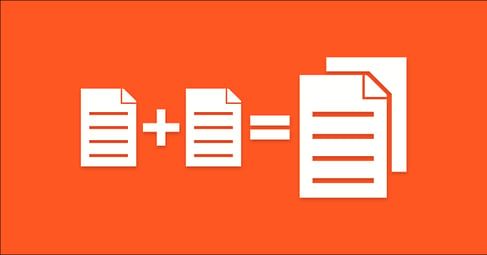Written By:
Will Purcell
If you regularly publish a blog, sharing your content on social media is a great way to expand your audience and drive traffic to serve your marketing goals. There are, however, some common mistakes to avoid. The key takeaways we discuss in the following article are:
-
Most of these mistakes are caused by a lack of structure or planning.
-
Failure to run URLS through social validators is often the most common mistake.
-
Utilizing an editorial calendar is the best way to avoid these mistakes.
Publishing content is at the heart of an inbound marketing strategy. But to effectively grow your audience, it’s important to make your content available on multiple platforms. Considering there are more than 3.5 billion social media users worldwide, it’s no surprise that utilizing social media to share content, like a blog, is a great way to grow your audience.
There are, however, some important factors to remember when sharing content on social media. For the purpose of this article, we dive into some unknown, yet common social media mistakes that can negatively impact a blog’s visibility and engagement rate overall.
8 Common Mistakes when Sharing a Blog on Social Media
To drive engagement, social media posts must be visible and relevant. This means they need to populate the top of newsfeeds. In order to do this, your posts must match the social platform’s algorithm.
Need help gaining a better understanding of each platform’s algorithm? Check out our Social Media Pre-Publishing Checklist to learn more and optimize your posts!
Download our free Social Media Pre-Publishing Checklist!
1. Featured images aren’t rendering properly.
One of the most common mistakes on social media is a failure to run links through social validation tools. When this step is ignored, you’re often left with a social message that doesn’t show an accurate preview of your materials. One big issue: The featured image is often replaced with a bland grey-scale graphic of a newspaper/publication that limits the aesthetic view of your content.
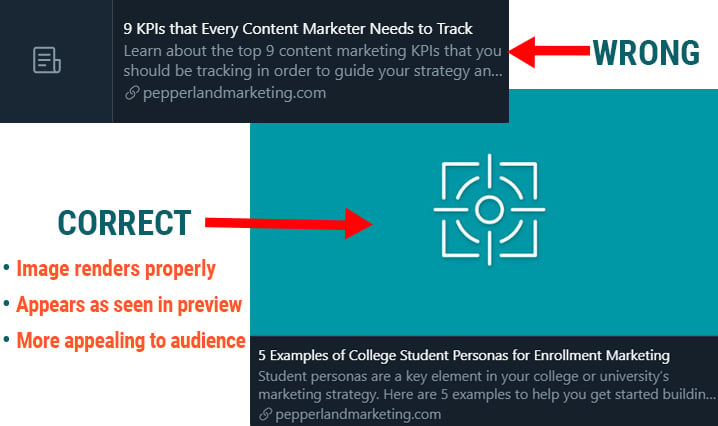
Solution: Before sharing a blog post, run the new URL through social media validation tools to ensure the preview will render correctly. These tools can not only help determine what your post will look like, but also will highlight any other materials that need to be updated to optimize your messaging.
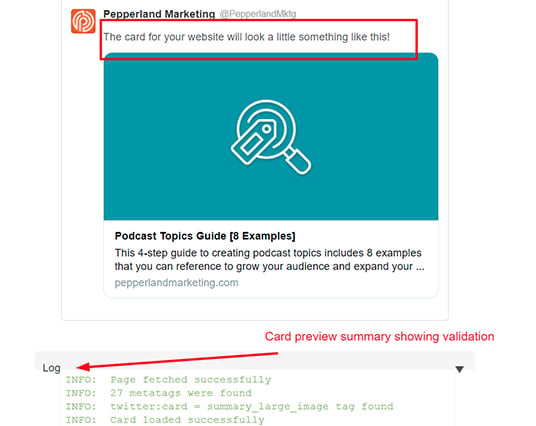
Some validation tools include in your checklist:
2. Social messaging is bland or stale.
Is your social messaging creative? That’s an important question to ask when publishing new content. I’ve admittedly been guilty of featuring a new blog post on social media with nothing more than just a link to the piece and the title. Sure, this accomplishes the goal of sharing your article, but the messaging is bland and often doesn’t catch the attention of your audience.
Solution: Think about your brand voice when posting to social media. Specifically, think about what makes your organization unique. What messaging would you use to sell that brand to someone? Taking this concept further, think about how you would sell a blog post to someone.
Chances are, you wouldn’t use generic or bland messaging to convince someone to consume your content. Use social messaging to tell a story about how and why that specific piece of content is important for an audience. For best practices, be sure to place your brand voice and creative ideas in your editorial guidelines as well.
3. Social copy is viewed as spam or overly promotional.
It’s important to sell a blog post to your audience, however, it’s also critical that messaging isn’t overly promotional. This can be viewed as spam, which for most audiences is not only annoying but can also lead them to unfollow you altogether. Also, as some social platforms have started utilizing paid ads, overly promotional content has become deprioritized, so as to not compete with paid ads.
Solution: You want to “sell” your content to audiences, but instead of using promotional words or phrases, try social messaging that addresses a specific pain point or challenge. If it helps, think about the inbound methodology when drafting social posts. Empathize with your audience. What challenges are they currently facing? How can this content help address those challenges? Social messaging that addresses these questions works far better than spammy, overpromotional words and phrases.
Pro Tip: Avoid overusing
- Words such as “free”
- Asking readers to “like” or “share” content
4. Messaging is too short and lacks detail.
Much like social messaging becoming stale or bland, it’s important to draft social copy that’s detailed and long enough to convey the main message of your content. Again, if social messaging only contains a link and title to a blog, it’s unlikely audiences will consider reading or watching your content.
Solution: While it’s true that some social copy for blogs can be effective with a simple sentence, most cases require more detail. Try summarizing your blog in a few posts or graphics. In general, it’s best to start with a strong lead that grabs the attention of your audience. But afterwards, take the time to briefly summarize your article, so that readers know what your messaging is all about. This can have a huge impact on your blog’s reach, as a newly published blog is unlikely to appear at the top of a search query right away, but a social post with enough detail can, and likely will, reach a wide audience.
Pro Tip: For social platforms that use character counts and place limits on the length of copy, try using these tactics for promoting your blog on social media:
- Twitter threads
- Instagram stories
- Facebook stories
- Instagram Carousels
- Quote-tweeting a thread on Twitter
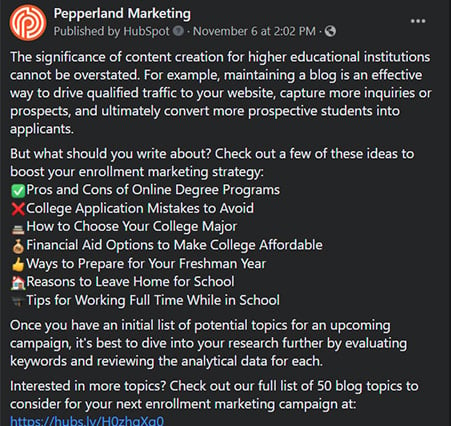 Pepperland Social Media Post: Story Example
Pepperland Social Media Post: Story Example
5. Social posts contain external links.
Social media companies like Facebook, Twitter, and LinkedIn make money by showing you ads. The longer you’re on the site, the more ads you’ll see, and the more money the company makes. Because of this, these companies have developed their algorithms in such a way that they deprioritize content which include outbound links—links leading the reader out of the platform and to an external website.
This means that if your social posts include a link, they are less likely to be shown to your audience.
Solution: Rather than post a link to each of your blogs in social messaging, try engaging with an audience in a way that encourages them to organically search for your blog. Using the previous tip as an example, try summarizing your blog with your social copy, but end the messaging with a question. Once your audience answers that question, engage with them to keep the conversation moving.
By doing this, you can:
- Increase the likelihood of your content being promoted by keeping users on the current social platform
- Boost engagement for your blog, website, and brand in general
- Find new ideas or challenges from that engagement, which can also be used for future content or optimizations
- Increase organic traffic for your site
6. Social posts do not make use of native video or graphics.
A lack of graphics or videos can lead to content becoming buried within a newsfeed on social media. That’s because graphics and videos help drive engagement. Essentially, if your social messaging doesn’t have any eye-catching graphics or videos, it’s unlikely to catch the attention of your audience.
Solution: Try to incorporate a graphic or video with each post. Given the time and effort required to create graphics and videos, this can understandably be difficult. A solid workaround for this is to start by creating graphics for each blog shared on your social account. By doing this, you can increase engagement and eventually create a template for your social graphics, which can save time and increase efficiency for future posts.
7. Old posts are re-shared without any updates.
Re-sharing posts that were successful in driving traffic and engagement is a great idea, but there are a few things to keep in mind. First, if you’re simply re-sharing a blog with the same message, graphics, and hashtags, it’s unlikely your post will have the same impact. Second, if you’re re-sharing content multiple times in a short period of time, the social algorithm will likely suppress your messaging.
Solution: When re-sharing old content, incorporate a new angle or idea to spur the conversation. Look over the comments for your previous post: Was there an idea or challenge raised by the audience you’d like to explore? Take those comments from your audience and use them as a launching point for future optimizations to both your blog and your social messaging. In doing so, the content stays relevant, but also has a fresh approach to driving engagement, which increases the likelihood of your blog appearing at the top of a newsfeed.
8. A lack of frequency in posting across all platforms.
There’s no “one size fits all” when it comes to sharing a blog on social media, which is why content marketers should avoid only focusing their efforts on one platform. You want to place your content in front of as many audiences as possible. And while you don’t have to be on every platform to be successful, it’s important to publish content across at least 3 to 4 platforms multiple times a day.
Solution: Analyze your social metrics to find out when your audience is most active on each platform. From there, you should organize your publishing schedule around those times. This ensures that your content is placed in front of an active audience that’s more likely to engage with you. For a helpful platform measuring social media analytics and engagement, we’d recommend HubSpot.
Plan ahead using an editorial calendar.
With so many social platforms offering unique posting guidelines for sharing content, it can be challenging to remember what does, and doesn’t work. And, the last thing you want is to publish your blog on a social platform only to later realize something is formatted wrong or the messaging is incorrect.
So, with such a diverse set of rules and tips for each social media platform: How can you plan a schedule that’s easy-to-follow and limits mistakes? The answer is to use an editorial calendar.
An editorial calendar is more than just a shared document that lists your content, as it can be used for a variety of different tasks related to sharing, optimizing, and planning a blog.
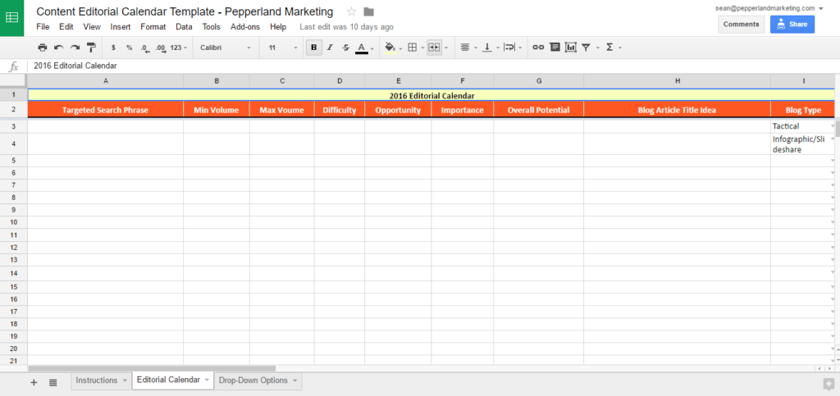
Pro Tip: For the purposes of our editorial calendar efforts, we prefer Google Sheets because it offers a simple, yet effective avenue to collect all pertinent data. As an added bonus, it can seamlessly be shared with others at the click of a button. As a point of reference, download a free copy of our editorial calendar.
Using an Editorial Calendar to Promote Your Blog on Social Media
With an editorial calendar, you can seamlessly align your social schedule with a blog. And, by using Google Sheets, your team has a few options when it comes to building a calendar that works for your strategy.
For instance, adding a tab at the bottom of your editorial calendar gives your team a comprehensive view of all social messaging within the same document.
To use this method, start by:
- Exporting a list of all your blog posts
- Copying the list into your spreadsheet under the new “social” tab
- Formatting the new sheet with the most relevant materials needed for social posts
- Add dates to your new sheet to align with any and all upcoming blog post
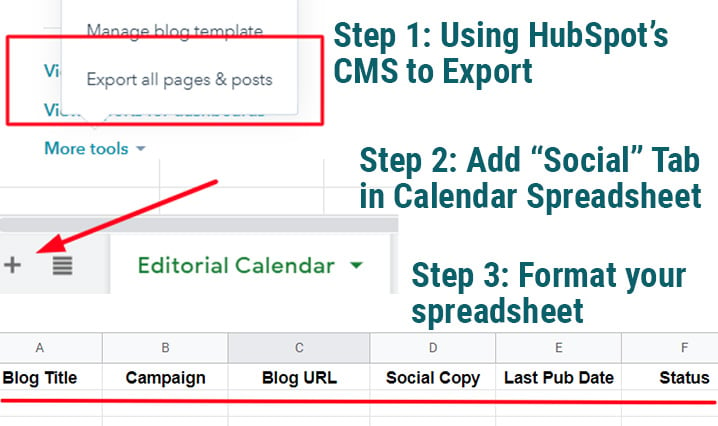
Or, if your team prefers to keep the details of a blog’s social schedule within the same view, you could add additional columns to your sheet containing relevant social information such as:
- Social Copy
- Blog URLs
- Date for each social post
- Frequency for each social post
- The list of platforms your blog will be shared on
- Links to content briefs or other planning documents
- Relevant notes or reminders for each post0
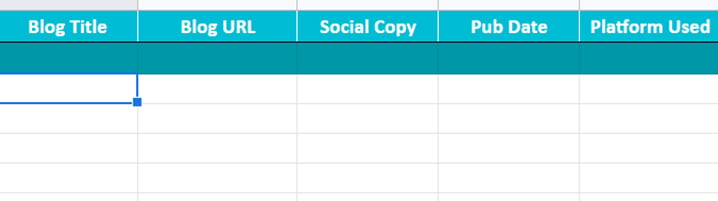 Example of an editorial calendar built for social scheduling
Example of an editorial calendar built for social scheduling
Additional Resources:
- How to Create an Editorial Calendar
- Editorial Calendar Templates
- How to Manage an Editorial Calendar
Expand your blog’s reach through social media.
As you can see, there are several things to monitor when it comes to your organization’s social media strategy. Common mistakes, such as grammar or spelling errors are one thing, but to drive engagement, you need a plan to build the most effective posts that will generate traffic to your website.
And, the best way to plan ahead is by using an editorial calendar. That’s because keeping tabs on all of your social media platforms within a single, shared document not only helps save your organization time and money, but it also helps expand the reach of your blog to increase traffic, nurture more leads, and ultimately grow your business.