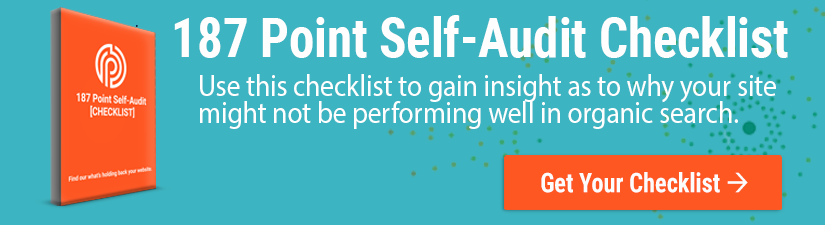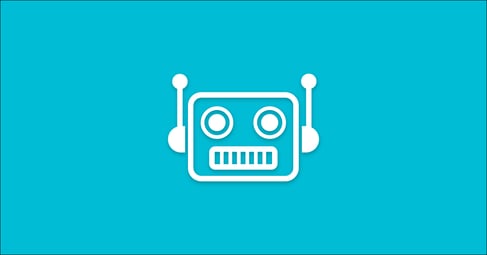Written By:
Ryan Sylvestre
You’re probably looking for a way for your content to get recognized, indexed, and ranked higher in search results. You’re in the right place! In this article we talk about:
-
What an XML Sitemap is
-
Why a Sitemap is important
-
Common mistakes
-
How to submit it to Google Search Console
If you want to skip ahead to the common mistakes and how to submit your sitemap, we understand, use this link to drop down to this content.
Is an XML Sitemap your only issue? Download our 187 point self-audit checklist!

What is an XML Sitemap?
Some people would describe an XML Sitemap as a guide for search engines. This guide helps search engines find all of the content on your site. Search engines use a lot of different elements from your website to discover new content like internal links. A Sitemap acts as a helper when these elements aren’t an option, or easily found.
In a more technical sense, an XML sitemap is a compilation of URLs that you have indicated to be valuable to search engines and want them to be easily found and crawled.
Why do I need an XML Sitemap?
Google rewards sites and individual pages on a variety of factors. Some of them include speed, optimized metadata, content on the page, and organization. Google and other search engines want to help their searchers and the best way for them to do this is to find your content, crawl and understand it, and rank it among the others in your space. Having an XML Sitemap reduces the friction between you and a crawler. You’re giving them a direct path to your most valuable content.
Having an XML Sitemap is only going to help you when it comes to ranking higher in search results. While you may think these are only valuable for larger sites with a lot of pages, these can prove to be beneficial for sites of all sizes.
You should ask yourself the following questions about the types of URLs you choose to include in your Sitemap.
- Does my content follow Google’s guidelines?
- Is it worthy of being indexed?
- Am I allowing Google to index this content?
- Is it easily find-able?
Being indicating anything in your sitemap and asking search engines to crawl it, you want to make sure it is worthy of being crawled, indexed, and ranked.
How to Find Your XML Sitemap
The first thing you should try to do when looking for your Sitemap is to append “/sitemap.xml” to your domain.
https://www.example.com/sitemap.xml
If one already exists, you’ll likely see a file that lists a bunch of URLs on your website. It might look something like this:
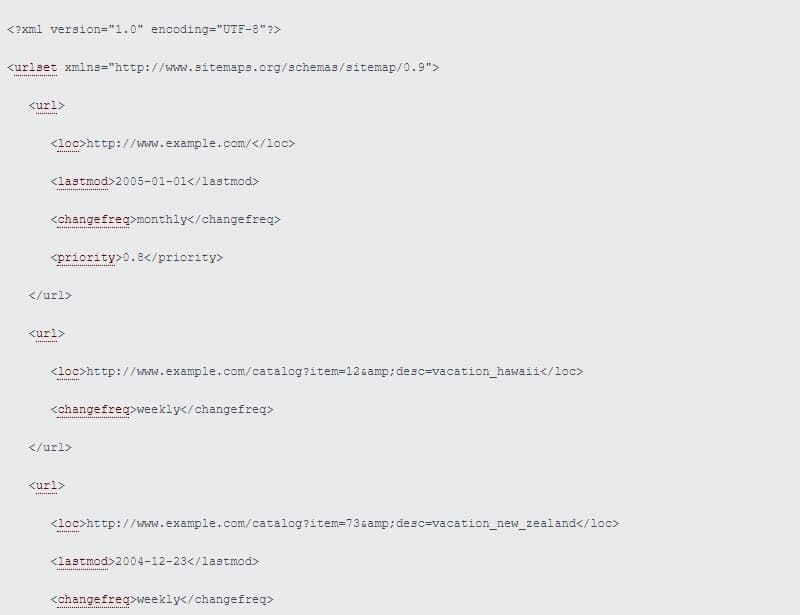
If this yields no result, there’s a chance that your sitemap might be found under a different directory. I have linked to common CMS sitemap documentation below that may help if you’re having trouble finding it. Some of these pages also offer alternative plugins for building your website sitemap.
Many of the sites listed above will have a default application that populates this file or will have a plugin that will do it for you. For example, a commonly used Sitemap file generator for WordPress sites is Yoast. Yoast helps you dictate what pages should be included and excluded.
Finally, if running through these steps yield no results, that’s a good sign you don’t yet have a sitemap. You will likely need to generate a new sitemap from scratch.
Whether optimizing an existing sitemap or creating a brand new one, there are several common errors that you should watch out for. We list them below.
8 Common Sitemap Mistakes to Avoid
1. 500 error level page In XML Sitemap.
URLs that return a 500 level status don’t really belong on your site in the first place and have no place in a Sitemap file. If users can’t get to this page, there really isn’t a reason to indicate it to a search engine.
2. Noindex URL found in your Sitemap.
If you are choosing to noindex a particular page from search results, why would a search engine bother crawling it? A noindex URL should be either allowed to be indexed or removed from your sitemap.
3. Not found (404) page included in your Sitemap.
Again, if your users can’t see the content of a page, then it shouldn’t be included in a Sitemap. A 404 page should be removed from your site or redirected to another page.
4. Canonicalized URL in your Sitemap.
A canonical tag is already indicating that a page shouldn’t be indexed and all authority it carries should be passed on to a different page. This shouldn’t make it into your Sitemap because it would never be indexed until you decide to remove the canonical tag.
5. Disallowed URL included in your Sitemap.
If you are blocking crawlers from seeing a page and it’s included in your Sitemap, this is adding friction to your crawl budget. Crawlers are going to this page, seeing that they aren’t allowed to crawl it, and having to turn around and go to another page.
6. Forbidden (403) URL in your Sitemap
If some of your pages require certain passwords or need a VPN connection to view, don’t include these in your file. The average person visiting your site won’t have this access so these URLs shouldn’t be indexed.
7. Redirect (301) located in your Sitemap.
If you indicate a redirect to another page, the redirecting page will be dropped from search results. Take all redirects out of your sitemap and only include the final destination URL.
8. Timed out URL found in your Sitemap.
If your page takes too long to load, users and crawlers alike won’t be able to see the content. My first recommendation would be to work on this speed issue first, if this can’t be resolved, remove the page from your sitemap.
Submit your Sitemap to Google Search Console
Once you’ve found or built your sitemap URL, it’s time to submit it to Google Search Console. The benefit of doing so is that it makes it easier for Google to find it, and it can give you reporting on any issues that might arise. Below we outline a few steps for submitting your file.
1. Open up your Google Search Console property and look at the left-hand sidebar for the Sitemap tab.
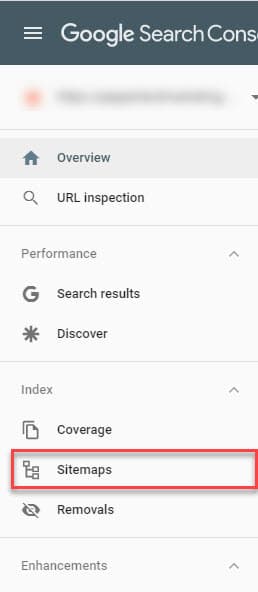
2. Type in your sitemap URL and click submit.
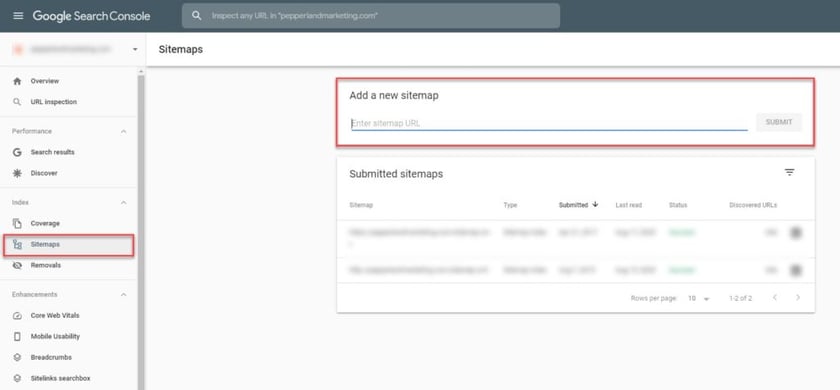
Uncover Additional Issue With Your Site
While a sitemap might help search engines find your content more easily, it might be one of many things standing in your way of earning qualified traffic to your site. Here at Pepperland Marketing, we offer a variety of services like our technical SEO audits and Inbound Marketing Gameplan that can give you a roadmap to success.
If you want to see how your site stacks up on your own, download our 187 point self-audit checklist. This checklist walks you through all of the things we look for when we do our technical audits.