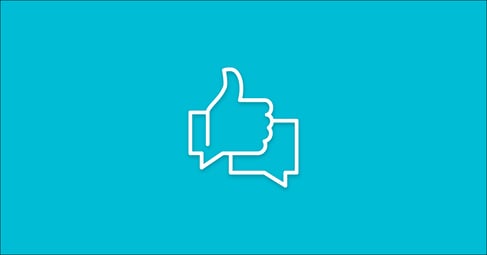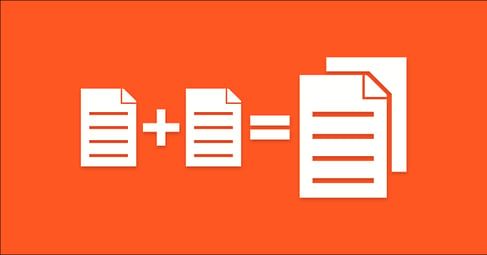Written By:
Kayla Murphy
Adding a YouTube channel to your business’s social media strategy is a great way to grow your online presence as well as interact with returning and new customers.
A Little Background on YouTube
Launched in February 2005 and bought by Google in November 2006, YouTube is an online video sharing platform. YouTube has 2 billion users, second only to Facebook which has over 2.7 billion users. YouTube is available in over 100 countries and can be accessed in 80 languages.
Download our Social Media Checklist for more great tips!

Why is creating a YouTube channel important for your business?
YouTube is the second largest search engine behind Google (though many people lump them together). It’s where the majority of people turn if they are specifically looking for video content. Understanding how YouTube works and how you might weave it into your content strategy can be a relatively easy way for you to get even more value out of your marketing efforts.
There are many different ways that you might leverage YouTube. If you are actively blogging, for example, you might create a video on the same topic and embed it in your blog content while also uploading it to YouTube. Or if you are actively creating a large amount of video content for your social media efforts, you might find a way to package these up into a video on YouTube.
Both of these strategies will allow you to get more value out of something you’re already doing so that you reach more people and attract more business.
So think to yourself: Are there any questions you know your customers are asking that it would make sense to answer with a video? How-to videos, step-by-step processes, and other complicated topics are often extremely popular. If they can tie directly back to a product or service that your business offers, then it likely makes sense to pursue.
Steps for Making a YouTube Channel
Creating a YouTube channel is relatively simple. Below, we will explain each of the 8 steps needed to create your YouTube channel for your business as well as tips and tricks on when to post along the way. The best way to create a YouTube channel is using your desktop. Let’s start with creating a Gmail account.
Step 1
To have a YouTube channel, you are going to need a gmail account. If you don’t have one, you can create one here. All you need to do is enter your name, desired email address, password, phone number, recovery email address, birthday, and gender. Google will then send a 6-digit verification code. Enter the code and click Verify.

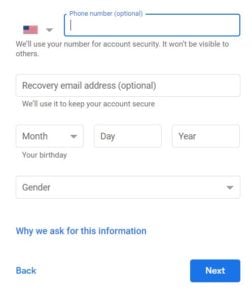
You’ll be brought to the Privacy and Terms page. Click I Agree at the bottom of the page. And voila! Gmail account successfully created. Now let’s make a YouTube account!
Step 2
Now that you have a Gmail account, it’ll be a lot easier to create a YouTube account. Go to YouTube.com and click Sign In at the top right corner. Click on your new Gmail account and enter your password. Click next.
Step 3
Perfect! Now you’re signed into YouTube. On the right hand corner click the colored circle with your initials. In the drop box you’ll see an option that says Create a Channel. Click that.

Step 4
Click Get Started. You’ll be brought to Choose How to Create Your Channel. We recommend clicking Choose a Custom Name that way it’s affiliated with your brand and image.

Step 5
The next page will direct you to create a channel name. Once you’ve typed your brand name or business, check the “I understand” terms and conditions and click Create.
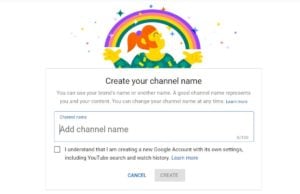
Step 6
Now add a profile picture. Make sure it complies with the pixel dimensions set by YouTube, which is 800 x 800 pixels.

Once you’ve set your profile picture, scroll down the page to fill out the channel description and links to your site. Your channel description should focus on how you are as a brand and what products and services you offer.

At a minimum, you should absolutely add a link to your website so that your followers have an easy way to navigate to your business. You always want to make sure they have a path to doing business with you! If it makes sense to you, you can add links to your other social channels as well.

Step 7
Voila! You’re all set with a YouTube channel for your business! Now you can customize your channel! Once on your channel’s dashboard, click Branding. In that drop box, you can add a banner image and video watermark for your videos and channel.
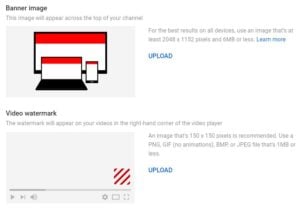
Leveraging YouTube for Your Business
There you have it! In 8 easy steps you can create a YouTube channel to better promote your brand and products to your target audience. With the right creative content and posting at optimal times, having a YouTube channel can positively influence your business and increase engagement with your customers.
Does your social strategy need a boost? Partnering with marketing specialists can help! At Pepperland, we specialize in inbound and content marketing and can help your business grow exponentially through our expertise and resources. Contact us today to find out how we can help achieve your goals.